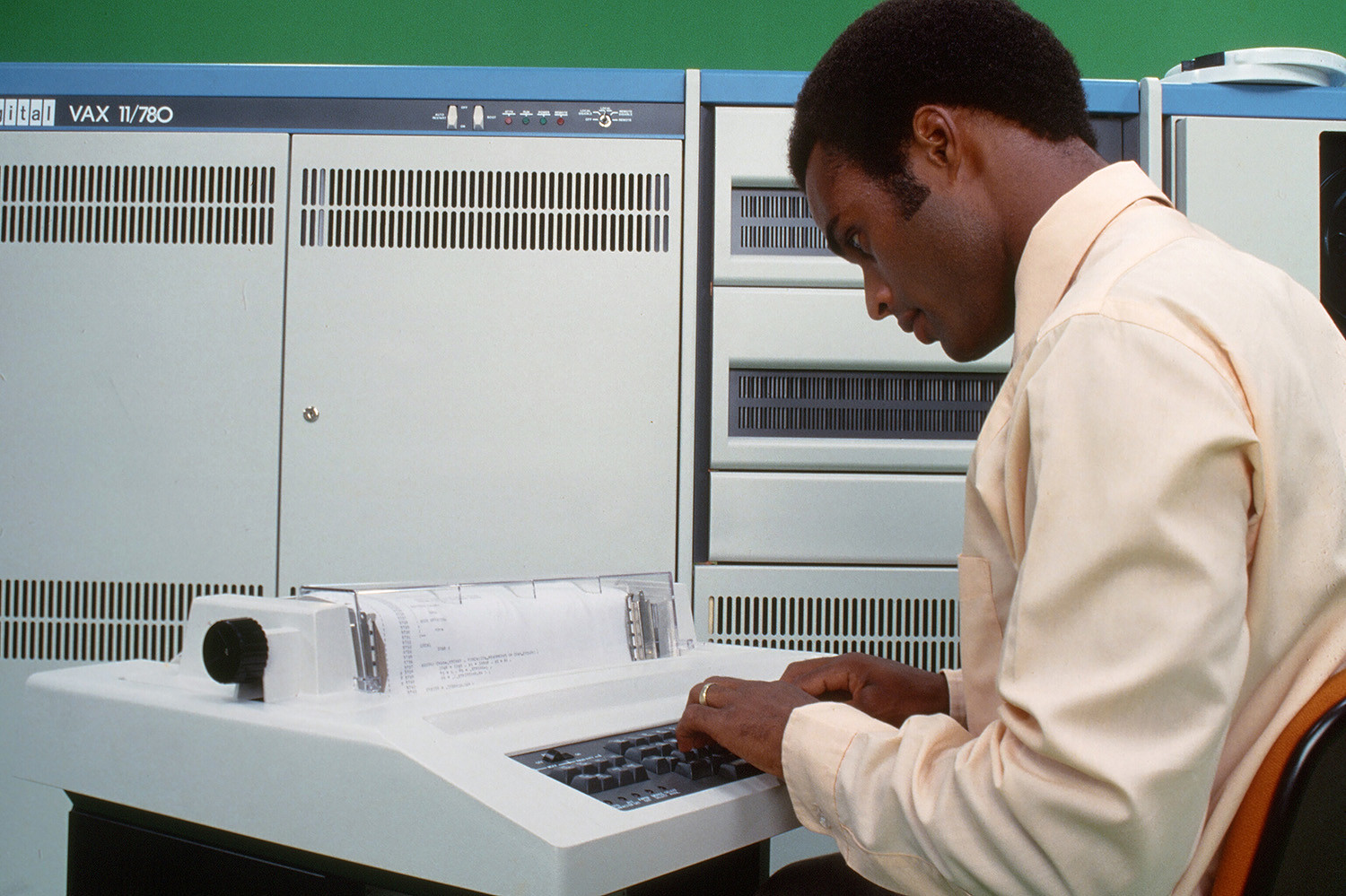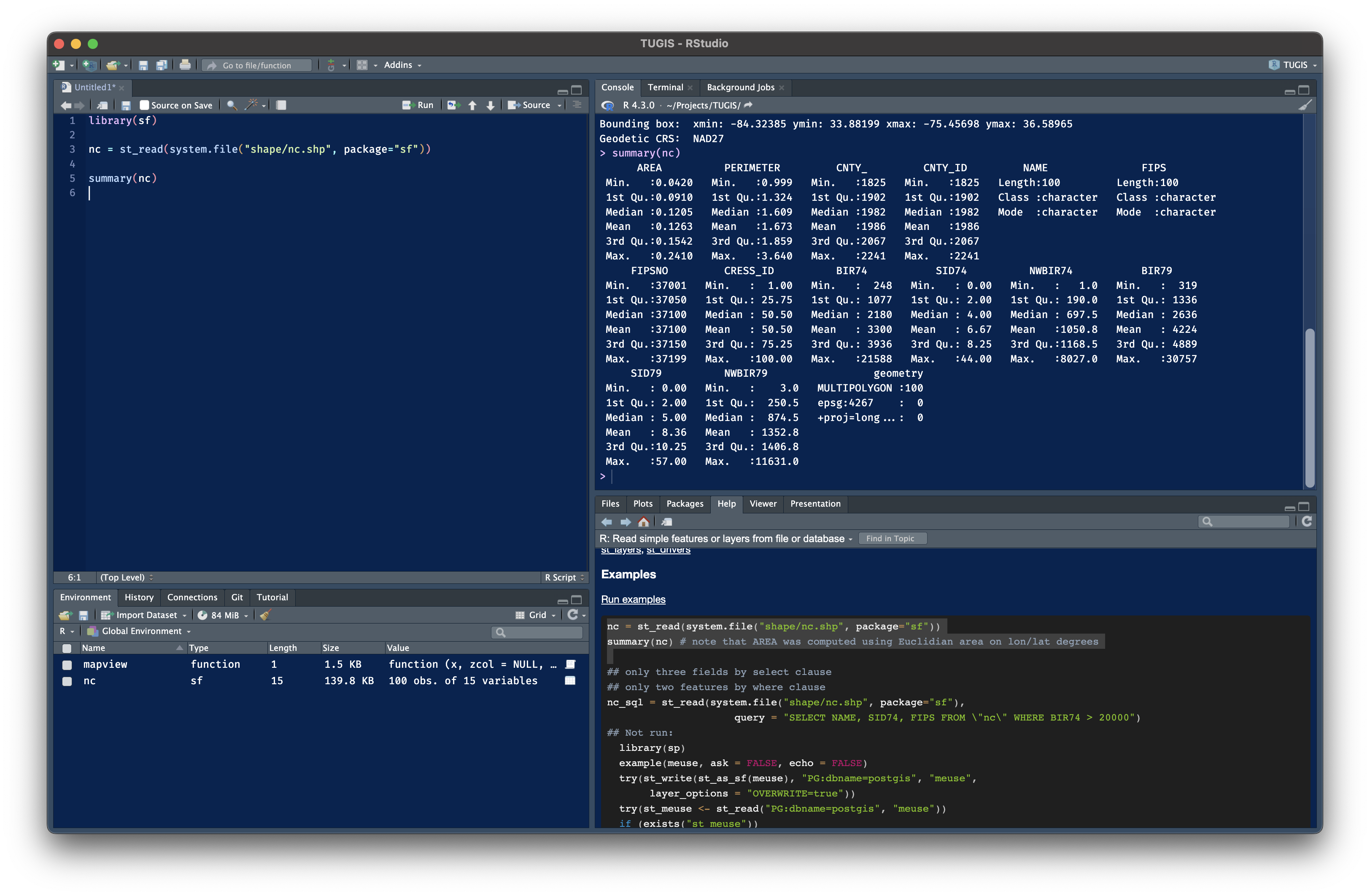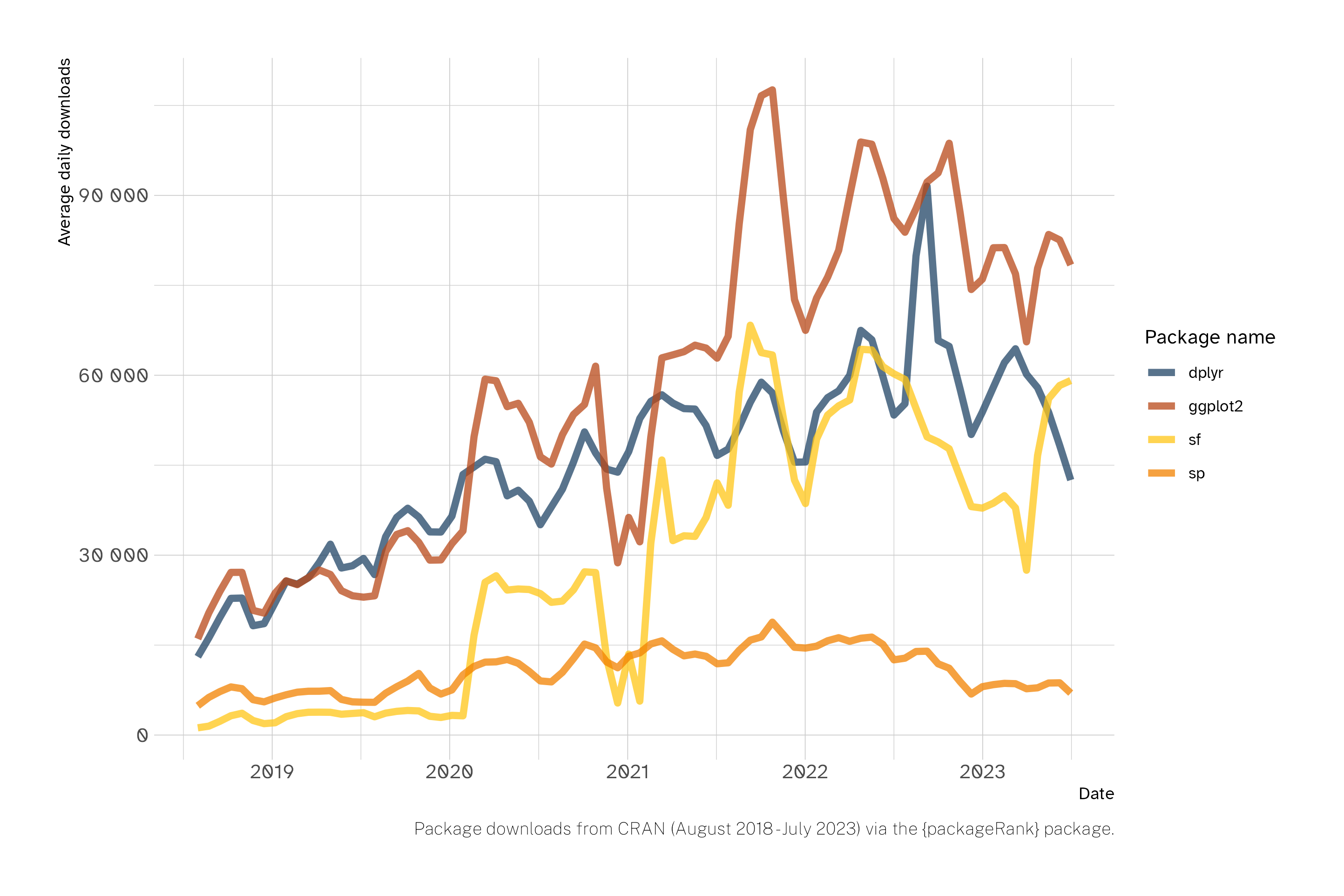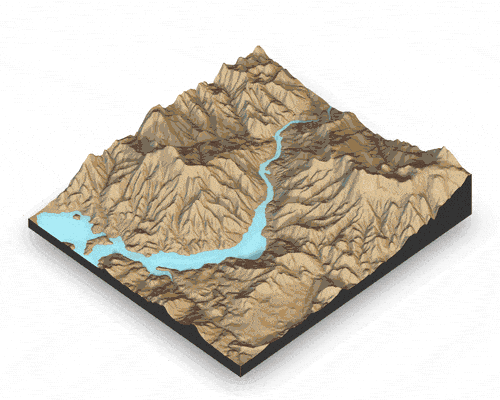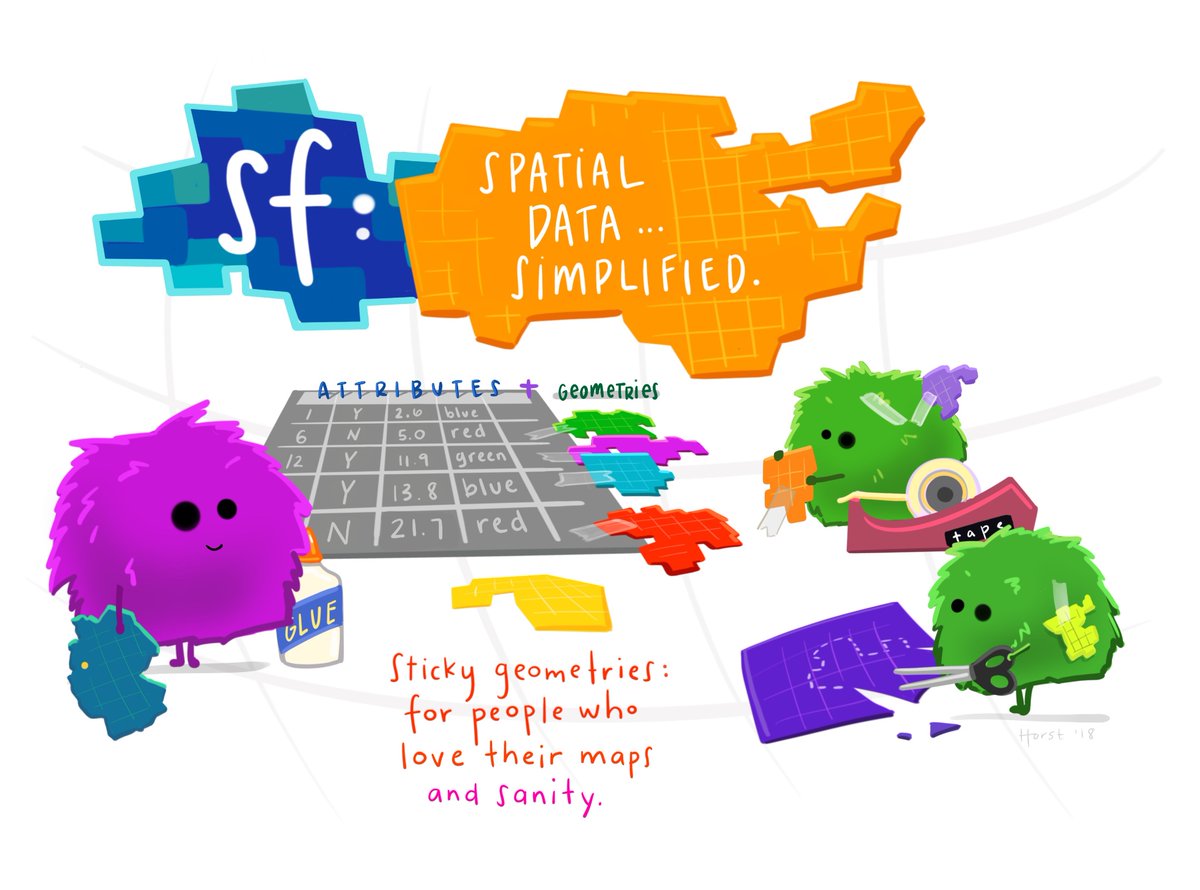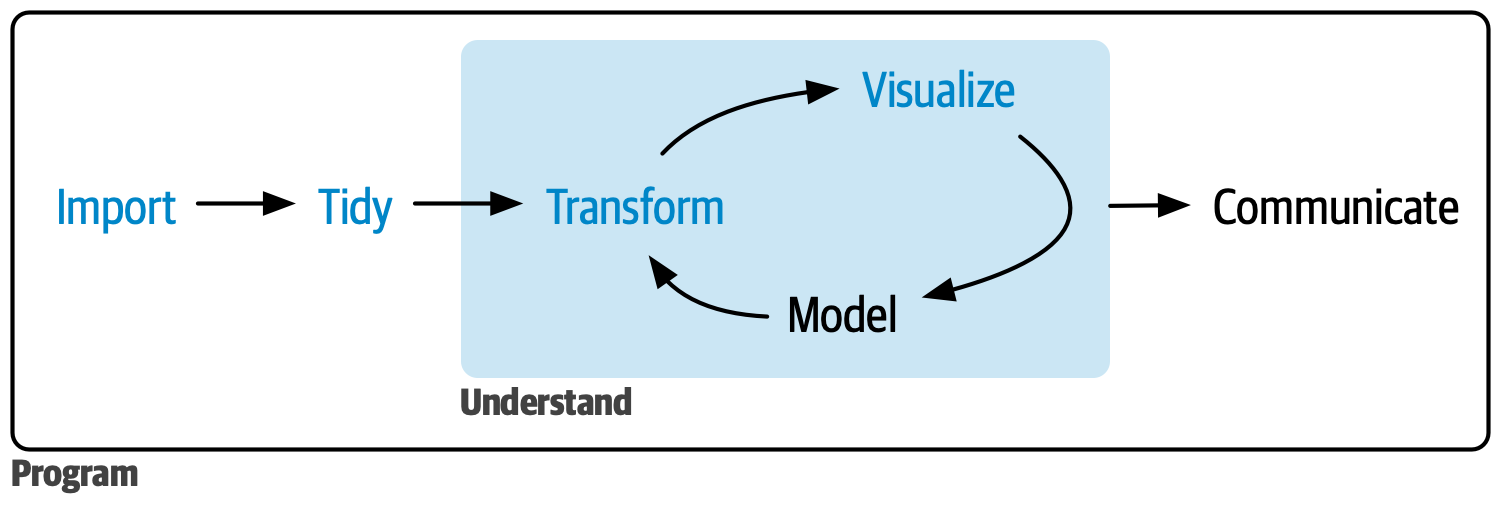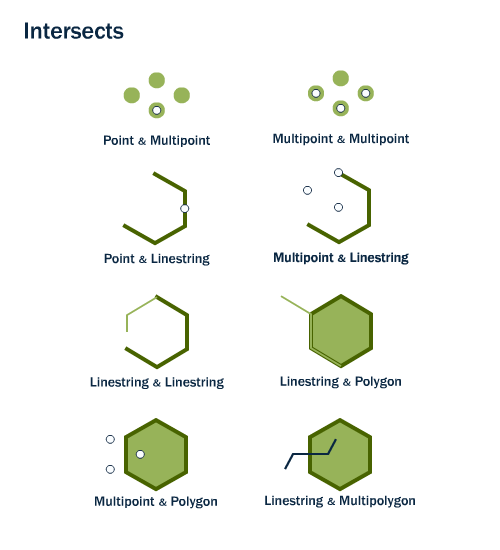Rows: 24
Columns: 18
$ STATEFP <chr> "24", "24", "24", "24", "24", "24", "24", "24", "24", "24", "…
$ COUNTYFP <chr> "047", "001", "510", "015", "005", "013", "009", "019", "003"…
$ COUNTYNS <chr> "01668802", "01713506", "01702381", "00596115", "01695314", "…
$ GEOID <chr> "24047", "24001", "24510", "24015", "24005", "24013", "24009"…
$ NAME <chr> "Worcester", "Allegany", "Baltimore", "Cecil", "Baltimore", "…
$ NAMELSAD <chr> "Worcester County", "Allegany County", "Baltimore city", "Cec…
$ LSAD <chr> "06", "06", "25", "06", "06", "06", "06", "06", "06", "06", "…
$ CLASSFP <chr> "H1", "H1", "C7", "H1", "H1", "H1", "H1", "H1", "H1", "H1", "…
$ MTFCC <chr> "G4020", "G4020", "G4020", "G4020", "G4020", "G4020", "G4020"…
$ CSAFP <chr> "480", NA, "548", "428", "548", "548", "548", "480", "548", "…
$ CBSAFP <chr> "41540", "19060", "12580", "37980", "12580", "12580", "47900"…
$ METDIVFP <chr> NA, NA, NA, "48864", NA, NA, "47894", NA, NA, "23224", "47894…
$ FUNCSTAT <chr> "A", "A", "F", "A", "A", "A", "A", "A", "A", "A", "A", "A", "…
$ ALAND <dbl> 1213156434, 1093489884, 209649327, 896912533, 1549740652, 115…
$ AWATER <dbl> 586531107, 14710932, 28758743, 185281256, 215957832, 13112464…
$ INTPTLAT <chr> "+38.2221332", "+39.6123134", "+39.3000324", "+39.5623537", "…
$ INTPTLON <chr> "-075.3099315", "-078.7031037", "-076.6104761", "-075.9415852…
$ geom <MULTIPOLYGON [m]> MULTIPOLYGON (((-8380505 45..., MULTIPOLYGON (((…